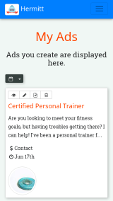Tutorials
Maintaining your ads
When you need to maintain your ads or view your favourite ads you can do so by accessing your account through your username ![]() icon
icon
The username icon is found by accessing the ![]() icon.
icon.
Every ad you post will be listed on your "My Ads" page. This lets you maintain all your ads from one location. Each ad will have four icons associated with them, each will perform a different tasks.
The ![]() icon takes you to the actual ad listing, this is what everyone sees when they look at your ad.
icon takes you to the actual ad listing, this is what everyone sees when they look at your ad.
The ![]() icon will let you update the information in your ad, in the event you made a mistake or you have new information you wish to share.
icon will let you update the information in your ad, in the event you made a mistake or you have new information you wish to share.
The ![]() icon will unlist or relist your ad by setting or removing it from draft status. Draft status allows you to temporarily take down your ad until you are ready to put it back up.
icon will unlist or relist your ad by setting or removing it from draft status. Draft status allows you to temporarily take down your ad until you are ready to put it back up.
The ![]() icon allows you to delete your ad, this cannot be undone. To make sure you don't accidentally delete your ad you will be prompted for confirmation.
icon allows you to delete your ad, this cannot be undone. To make sure you don't accidentally delete your ad you will be prompted for confirmation.
Ads that you have favourited are accessible from your "Favourite Ads" page. Favourite ads are a way of saving ads you like so you may contact the owner of the item when you have time. Favourite ads can be removed by clicking the ![]() icon.
icon.