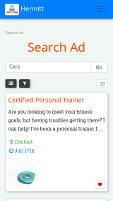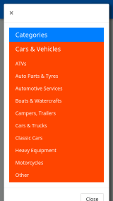Tutorials
Searching Ads
There are several ways to search for ads. The most common method is to simply type what you're looking for into the search box and hit "Go".
Clicking the ![]() icon, brings up the list of categories. Depending on which category you are in, there will be other categories for you to explore.
icon, brings up the list of categories. Depending on which category you are in, there will be other categories for you to explore.
Clicking the ![]() icon, brings up the search filters. The filters let you define your search. What you're looking for and where you're looking for it. You can search by price, category, location and a few other standard search options. Some categories will have extra fields to help you find exactly what you are looking for in that category. The Cars & Vehicles category, lets you specify the make, model, kilometres.
icon, brings up the search filters. The filters let you define your search. What you're looking for and where you're looking for it. You can search by price, category, location and a few other standard search options. Some categories will have extra fields to help you find exactly what you are looking for in that category. The Cars & Vehicles category, lets you specify the make, model, kilometres.